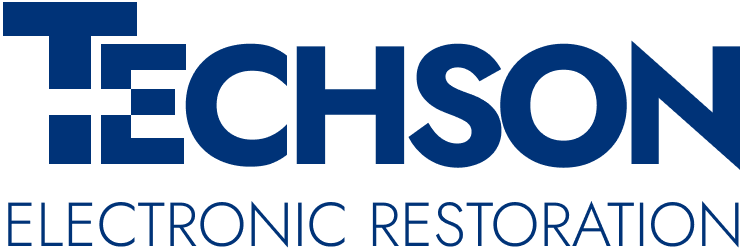How to Properly Clean Electronic Devices at Home or Work
How to Properly Clean Electronic Devices at Home or Work
Dirty components will prevent electronic devices from working optimally. Learn ways to properly clean them in this article, then call us for expert restoration.
Did you know that cleaning your electronics regularly can help prevent the spread of disease? It’s akin to washing your hands. Getting rid of that dust and bacteria can go a long way in improving your area’s sanitation.
Cleaning your electronic devices can be easier said than done, though. There are a few key steps to keep in mind for the most thorough cleaning.
Fortunately, that’s where this article can help. Detailed below is everything you need to know about cleaning your electronics the right way. Keep reading before you incorporate this chore into your regular routine.
Gather Supplies
There are a few things you’ll need when it comes to cleaning electronic devices. Soft, lint-free cloths that easily remove debris are essential for wiping away dust and smudges.
Aim for using a material that won’t leave behind any residue or scratches. Microfiber cloths are a popular option for cleaning screens and other delicate surfaces.
It’s also important to use a cleaning solution that’s appropriate for the specific device. For example, using an abrasive cleaner on a touchscreen can damage the surface.
Some devices may even require a specialized cleaning solution provided by the manufacturer. Whenever you can, do your best to prioritize greener cleaning solutions. This can help contribute to a better, healthier environment for everyone.
Gloves are optional cleaning supplies but can be useful for protecting your hands. They can also prevent oil and dirt from your hands from transferring onto the device.
Turn Off and Unplug
Before starting to clean any electronic device, turn it off and unplug it from any external power sources. This is crucial to prevent any electrical accidents or damage to the device.
If the device is a laptop or a mobile phone, shut down the system properly before unplugging it. Additionally, remove any external power sources such as batteries, chargers, or power cords. This can ensure that there is no residual electrical current.
After everything’s unplugged, it’s best to wait for the device to cool down before starting to clean it. This is especially important for devices that generate a lot of heat. Examples would be desktop computers or gaming consoles.
Cleaning a hot device can do more than just further damage it. Devices that overheat can also put you at risk of burns or other injuries.
Use Compressed Air
Using compressed air is a convenient and effective way to clean hard-to-reach areas. When using a compressed air canister, hold it upright to prevent any liquid from escaping.
Be sure to use short bursts of air to avoid over-pressurizing the device. This could cause damage to internal components. A single short burst of air should be enough to remove most dust and debris.
Also, avoid shaking the canister before or during use, as this can cause any liquid inside to mix with the air. It’s also crucial to use the canister in a well-ventilated area. Do so to avoid inhaling any dust or debris that is blown out of the device.
Using Cleaning Solution Sparingly
You might be tempted to use a lot of cleaning products on your electronics. Be cautious, though.
Use the solution sparingly to avoid damage to the device. It’s best to apply a small amount of solution to a soft, lint-free cloth to start. You can then use the cloth to clean the device.
Definitely don’t spray the solution directly onto the device. This can cause liquid to enter ports or openings and harm the inner workings of the device.
If the device has a protective screen or case, remove it before cleaning. This can help to avoid getting any cleaning solution on it.
Wipe the Device Gently
When wiping the device, use circular motions to prevent streaks or scratches. Pay attention to crevices and corners where dust and debris can accumulate.
Avoid applying too much pressure when wiping the device to prevent damaging the surface. If there are any stubborn stains or debris, softly rub the affected area with the cloth in a circular motion. Further, avoid using abrasive materials or excessive force that could be damaging.
Let the Device Completely Dry
Drying the device thoroughly is a crucial step in the cleaning process. After wiping the device with a damp cloth or cleaning solution, use a dry cloth next. This is a useful step to remove any excess moisture.
If necessary, the device can be left to air dry for a few minutes. Make sure that the device is completely dry before turning it back on or plugging it in. If there is any moisture left on the device, it could cause a short circuit or other damage to the device.
Pay extra attention to crevices and corners where moisture can accumulate. Wait for them to dry before using the device again.
Also, your device might have a removable battery or other removable parts. If so, remove them and dry them separately before reassembling the device.
Hire Expert Restoration Services If Needed
Sometimes, despite our best efforts, electronic devices can suffer serious damage. If cleaning them isn’t enough, they might require expert restoration services.
Be sure to find and hire the most reliable restoration service provider. Do your research and read reviews and ratings from previous customers. This can give you an idea of the quality of service provided and the reputation of the company.
Ensure that the company has experience in restoring the specific type of device you need repairing. Further, consider the cost of the service and ensure that it fits within your budget. Just remember that investing in electronics restoration can ensure they maintain their quality for as long as possible.
Maintaining Your Electronic Devices
Are you ready to get your electronic devices clean and sparky? With the above advice, you can spruce them up in no time.
Further, are your electronics in the best overall shape they can be, or do they need some maintenance? We at Techson know how important it is to ensure your electronics are always in their prime condition. Learn more about our expert electronics restoration services available to you today.
Keyword(s): electronic devices